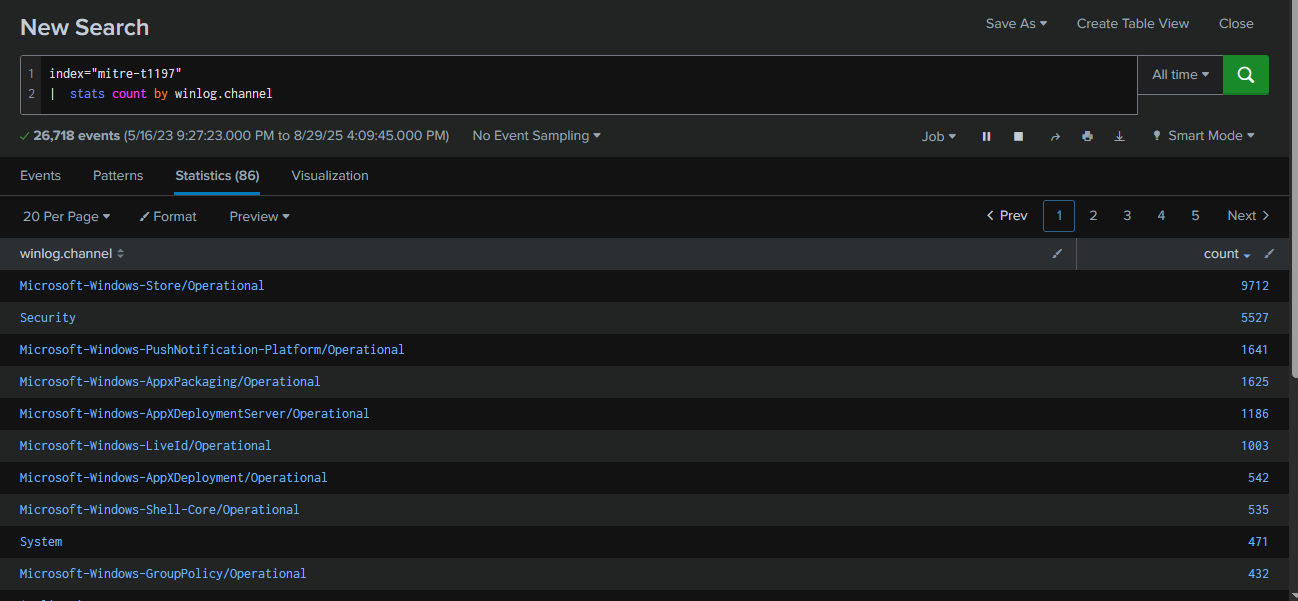
Adversaries can exploit BITS (Background Intelligent Transfer Service) jobs to persistently execute code and carry out various background tasks. BITS is a COM-exposed, low-bandwidth file transfer mechanism used by applications such as updaters and messengers, allowing them to operate in the background without interfering with other networked applications.
In this incident, an employee received multiple alerts from Windows Defender indicating the presence of malicious files on their PC. As you arrive at the scene, your goal is to use SIEM to analyze the event logs from the suspicious machine and determine the nature of the events.
Category: Threat Hunting
Tools: Splunk ELK
Q1: What is the framework used to create the backdoors?
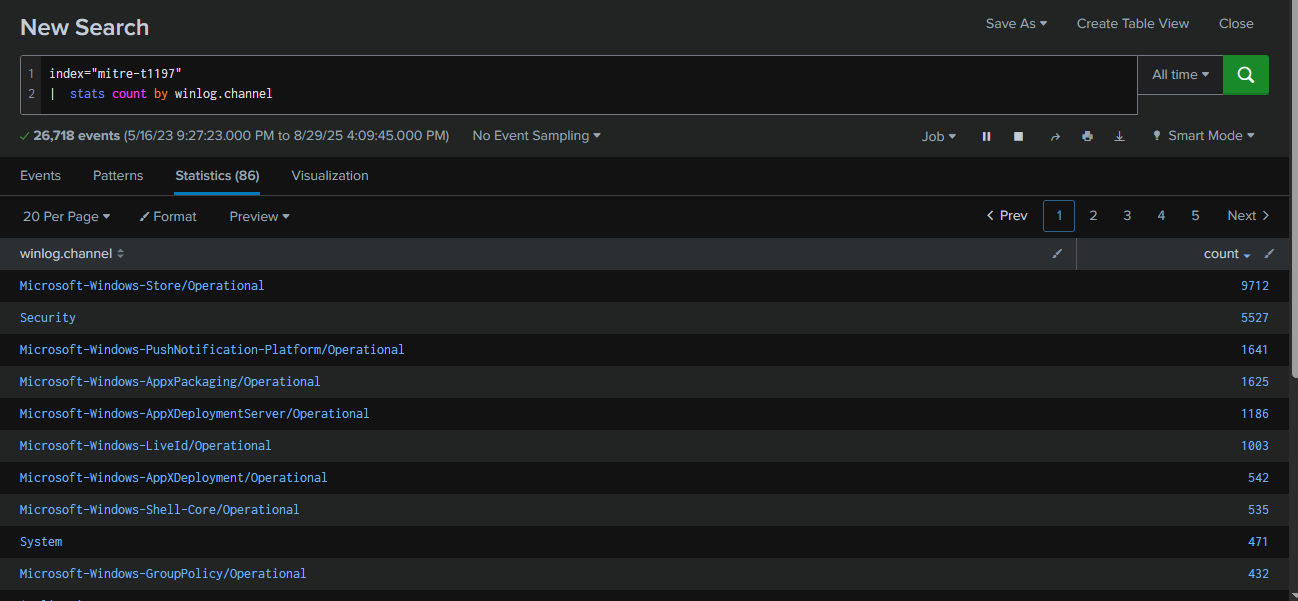
After deploying the Splunk instance in this lab, I reviewed all log sources ingested into the instance. I confirmed that Sysmon events are not available in this dataset. However, according to the scenario, the adversary established BITS job persistence. Since BITS generates its own operational logs and related entries can also appear in the Windows Security Log, I shifted focus to analyzing these two channels instead.
Query : index="mitre-t1197" | stats count by winlog.channel
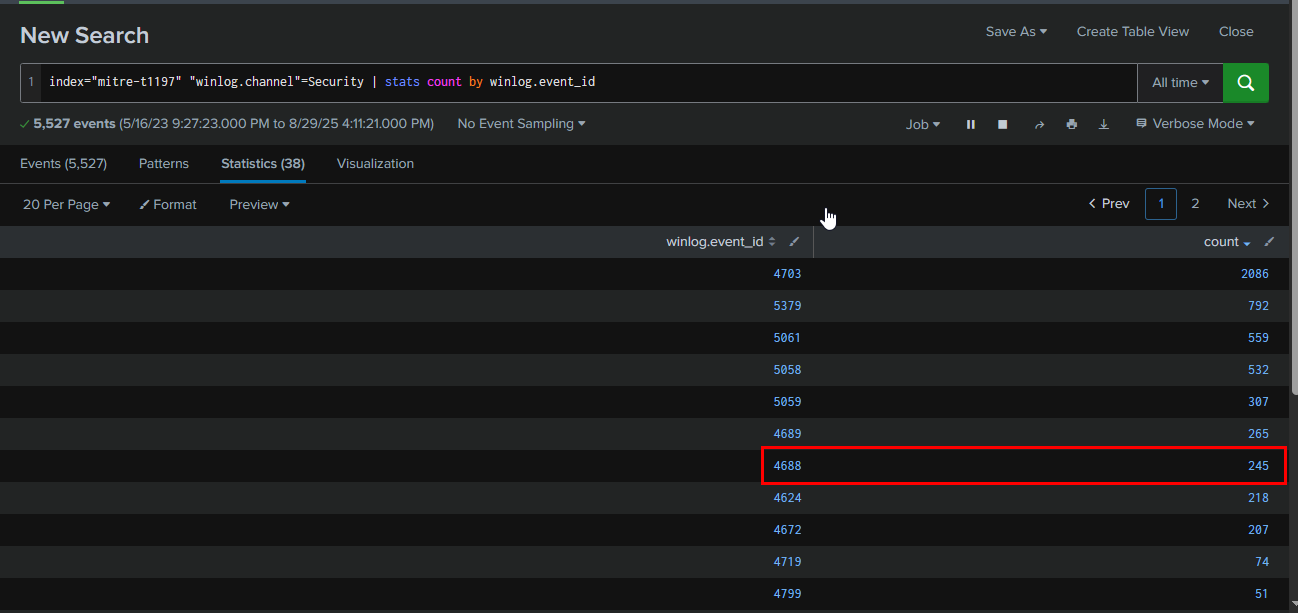
Instead of Sysmon, with less telemetry, the Security log can also log process creation and its command line. There are 245 events recorded for Event ID 4688. so I'll take a look at it first
Query : index="mitre-t1197" "winlog.channel"=Security | stats count by winlog.event_id
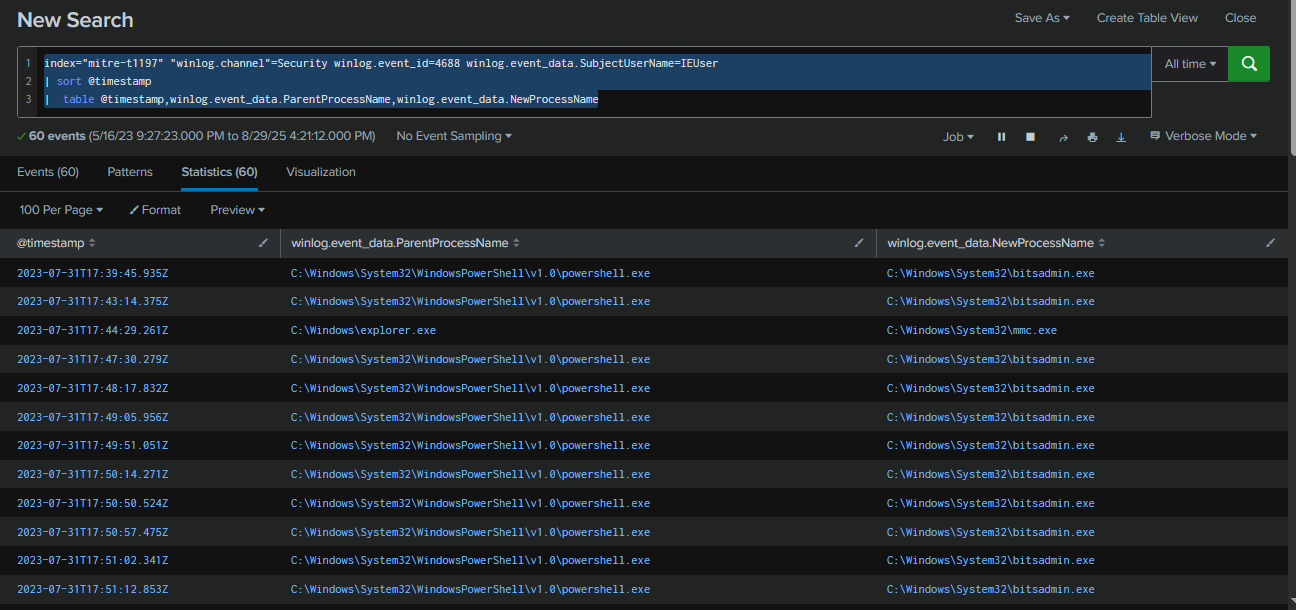
We can see multiple bitsadmin.exe processes being spawned from powershell.exe, which is highly abnormal. This is typical behavior of a BITS job persistence configured to run continuously.
Query : index="mitre-t1197" "winlog.channel"=Security winlog.event_id=4688 winlog.event_data.SubjectUserName=IEUser
| sort @timestamp
| table @timestamp,winlog.event_data.ParentProcessName,winlog.event_data.NewProcessName
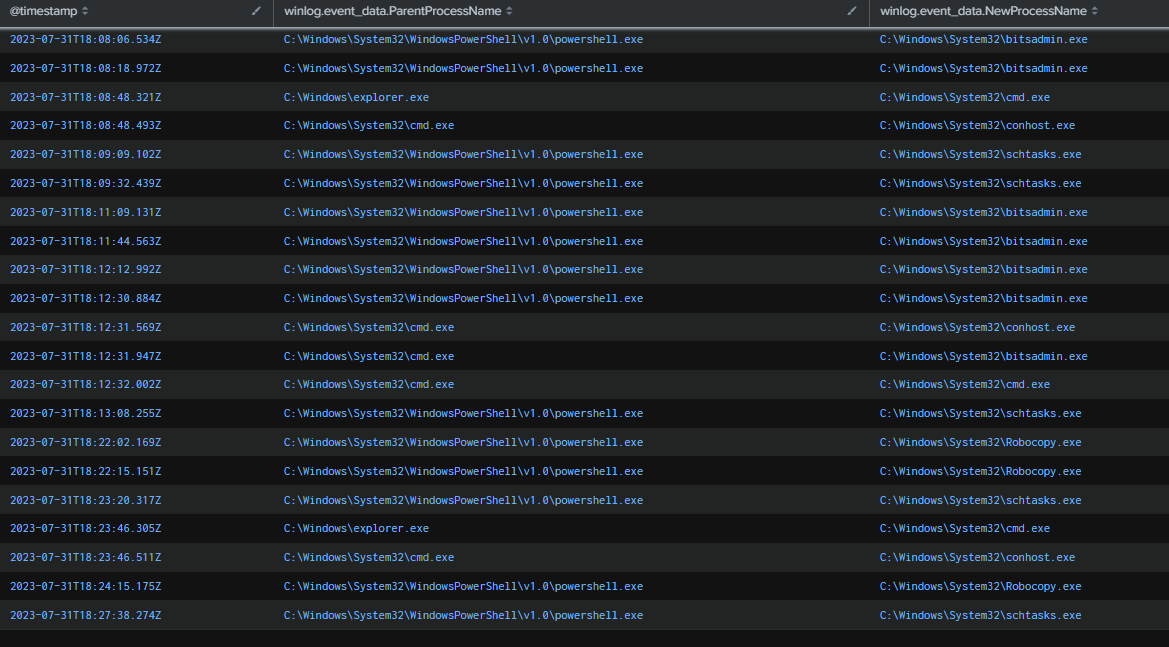
We can see that on 2023-07-31 18:09, powershell.exe spawned schtasks.exe, indicating scheduled task persistence being created alongside the BITS job to maintain persistence. We also see robocopy.exe executed, which could suggest file transfer activity, but we wouldn’t know much more without additional artifacts and Sysmon.
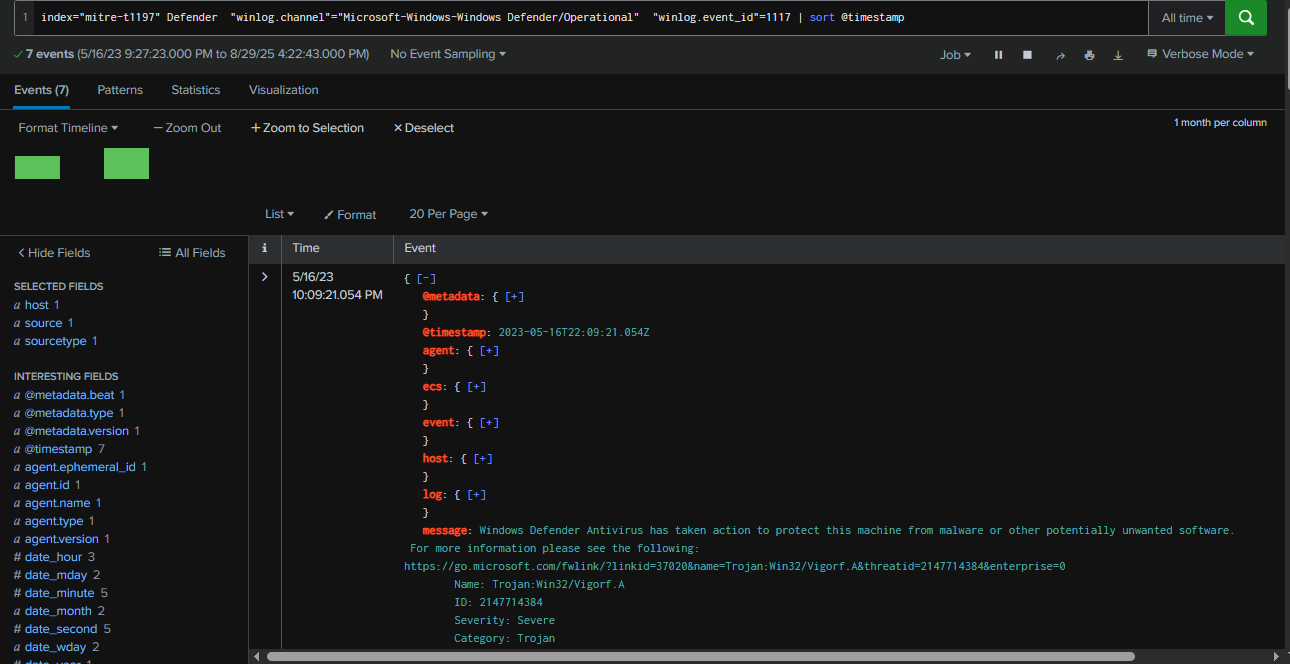
But how are we supposed to know which framework was used for the backdoor? BITS job logs and Security logs alone aren’t enough to determine that. Luckily for us, we have Windows Defender logs. By querying Event ID 1117—which records when Defender detects malware and takes action—we found a total of 7 events. That’s quite a high number for this time span.
Query : index="mitre-t1197" Defender "winlog.channel"="Microsoft-Windows-Windows Defender/Operational" "winlog.event_id"=1117 | sort @timestamp
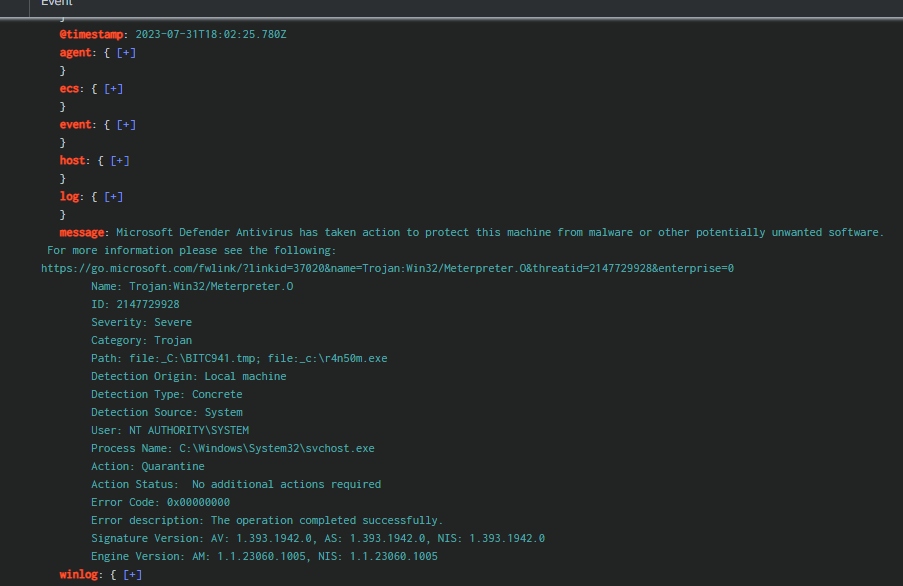
The first event related to the Metasploit framework is a file transferred via a BITS job. As we can see from the file path, when BITS transfers a file, it is initially created under the name BITSXXXX.tmp before being renamed to its original name once the transfer is complete.
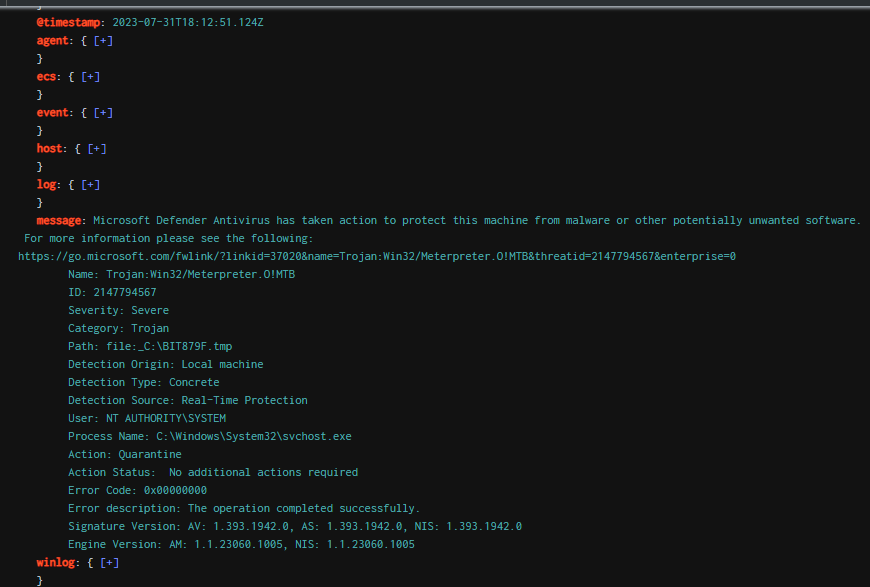
This is also because of BITS job.
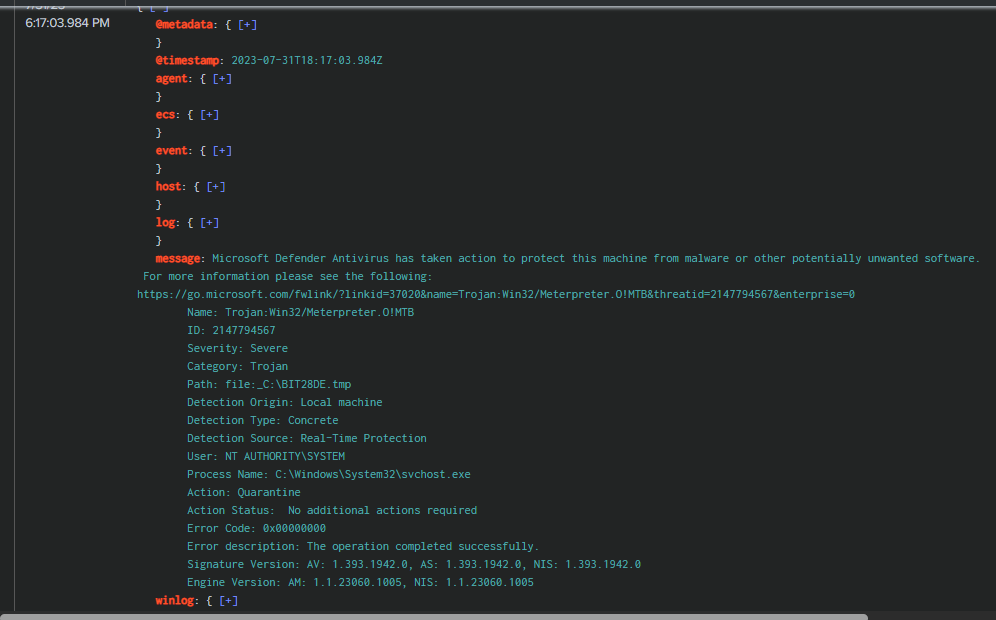
We can see that several of them were detected as Meterpreter payloads, which are generated using the Metasploit framework—and that’s the correct answer to this question.
metasploit
Q2: What is the name of the scheduled task that the attacker tried to create?
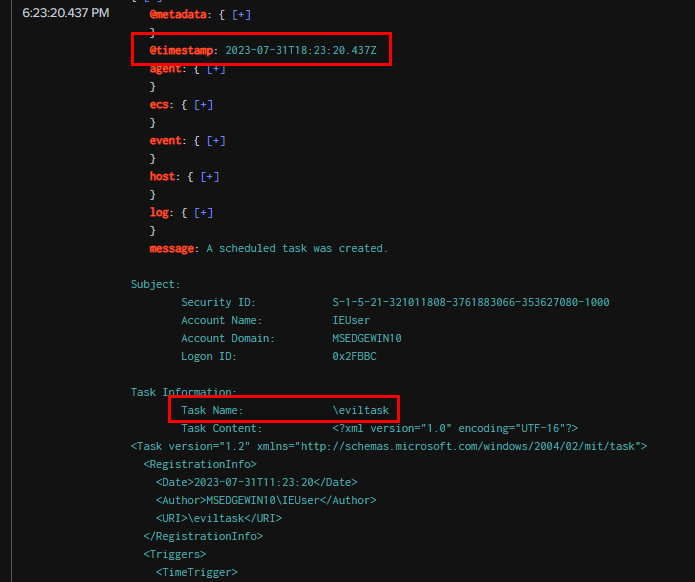
As we noted earlier, there were several instances of schtasks.exe spawned by PowerShell. We can assume the first one was task creation, and the rest were repetitions of the task running. Filtering for Security Event ID 4698 (task creation), we can see that "eviltask" was configured to execute C:\shell.cmd every minute as the SYSTEM user.
Query : index="mitre-t1197" "winlog.event_id"=4698 "winlog.event_data.SubjectUserName"=IEUser | sort -@timestamp
Subject:
Security ID: S-1-5-21-321011808-3761883066-353627080-1000
Account Name: IEUser
Account Domain: MSEDGEWIN10
Logon ID: 0x2FBBC
Task Information:
Task Name: \eviltask
Task Content: <?xml version="1.0" encoding="UTF-16"?>
<Task version="1.2" xmlns="http://schemas.microsoft.com/windows/2004/02/mit/task">
<RegistrationInfo>
<Date>2023-07-31T11:23:20</Date>
<Author>MSEDGEWIN10\IEUser</Author>
<URI>\eviltask</URI>
</RegistrationInfo>
<Triggers>
<TimeTrigger>
<Repetition>
<Interval>PT1M</Interval>
<StopAtDurationEnd>false</StopAtDurationEnd>
</Repetition>
<StartBoundary>2023-07-31T11:23:00</StartBoundary>
<Enabled>true</Enabled>
</TimeTrigger>
</Triggers>
<Settings>
<MultipleInstancesPolicy>IgnoreNew</MultipleInstancesPolicy>
<DisallowStartIfOnBatteries>true</DisallowStartIfOnBatteries>
<StopIfGoingOnBatteries>true</StopIfGoingOnBatteries>
<AllowHardTerminate>true</AllowHardTerminate>
<StartWhenAvailable>false</StartWhenAvailable>
<RunOnlyIfNetworkAvailable>false</RunOnlyIfNetworkAvailable>
<IdleSettings>
<Duration>PT10M</Duration>
<WaitTimeout>PT1H</WaitTimeout>
<StopOnIdleEnd>true</StopOnIdleEnd>
<RestartOnIdle>false</RestartOnIdle>
</IdleSettings>
<AllowStartOnDemand>true</AllowStartOnDemand>
<Enabled>true</Enabled>
<Hidden>false</Hidden>
<RunOnlyIfIdle>false</RunOnlyIfIdle>
<WakeToRun>false</WakeToRun>
<ExecutionTimeLimit>PT72H</ExecutionTimeLimit>
<Priority>7</Priority>
</Settings>
<Actions Context="Author">
<Exec>
<Command>C:\shell.cmd</Command>
</Exec>
</Actions>
<Principals>
<Principal id="Author">
<UserId>S-1-5-18</UserId>
<RunLevel>LeastPrivilege</RunLevel>
</Principal>
</Principals>
</Task>
eviltask
Q3: What is the LOLBAS used by the malicious actor to move the backdoors to the targeted machine?
bitsadmin.exe
Q4: When was the first attempt made by the attacker to execute the LOLBAS?
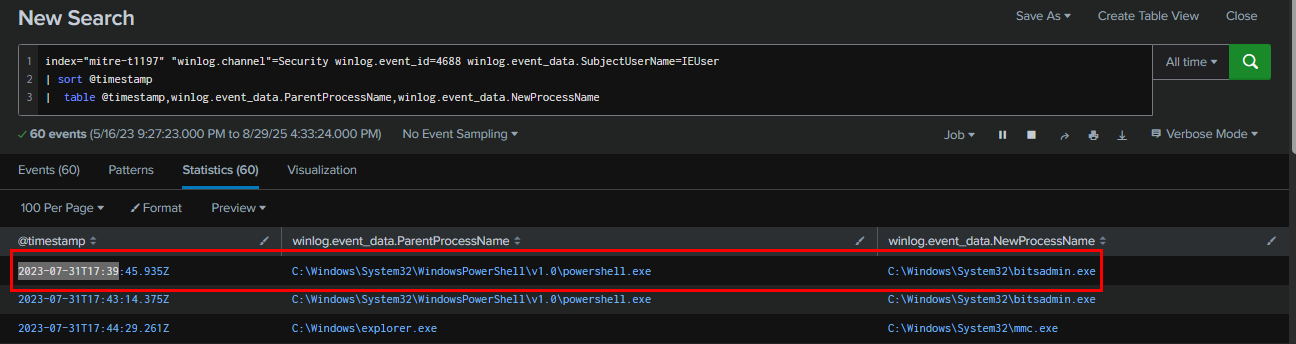
Going back to our Event ID 4688 query and get timestamp of the first bitsadmin.exe spawned event here as the answer of this question.
2023-07-31 17:39
Q5: What is the IP address of the attacker?
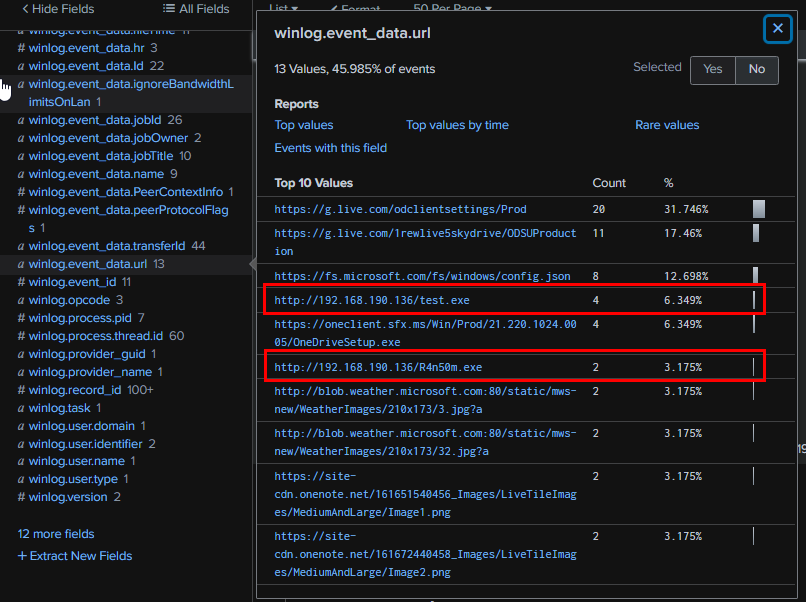
Now it’s time to look at the BITS Client event log. We can see that at least two BITS jobs were configured to download and execute a payload from 192.168.190.136
Query : index="mitre-t1197" "winlog.channel"="Microsoft-Windows-Bits-Client/Operational" | sort @timestamp
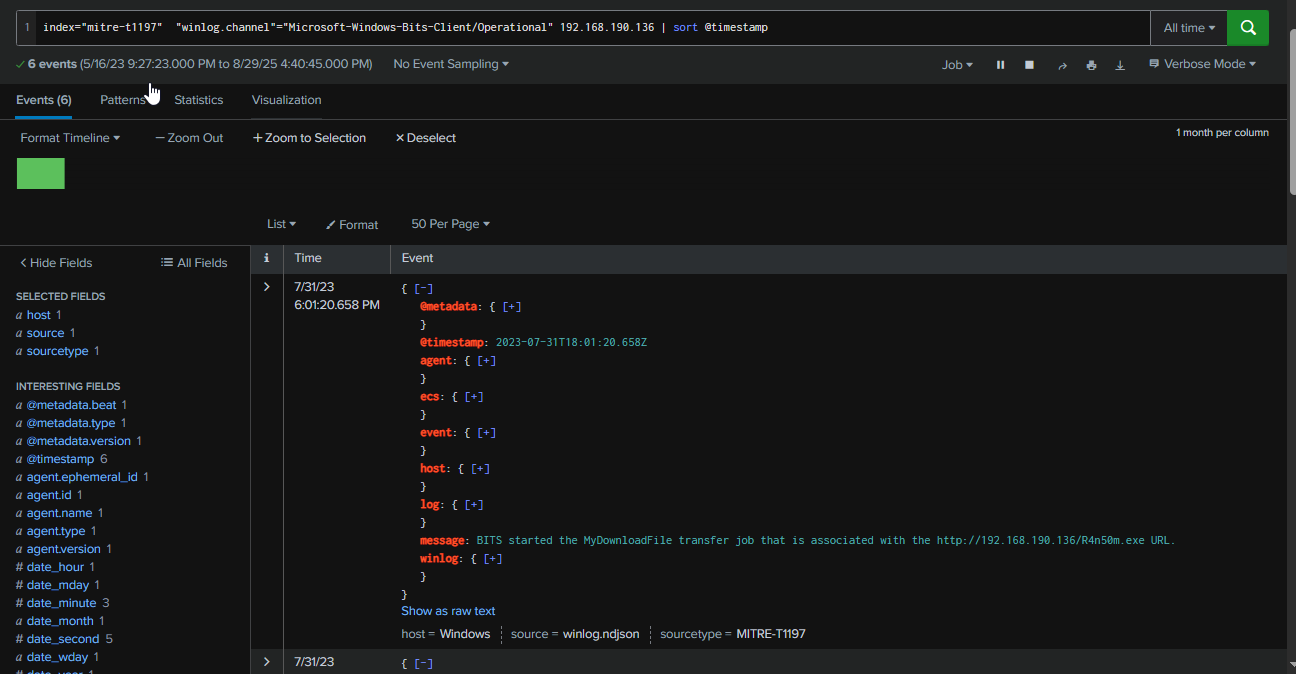
We can also retrieve the names of these BITS jobs by querying this IP address, and we can see at least 6 events associated with it.
192.168.190.136
Q6: When was the most recent file downloaded by the attacker to the targeted machine?
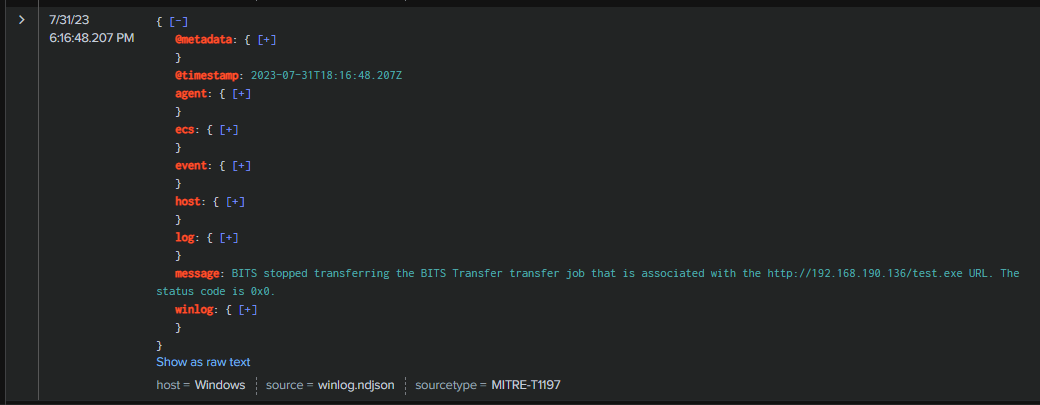
Look at the last event from previous query or adjusted query to sort -@timestamp to get the answer of this question and now we are done with this lab.
2023-07-31 18:16
https://cyberdefenders.org/blueteam-ctf-challenges/achievements/Chicken_0248/t1197/